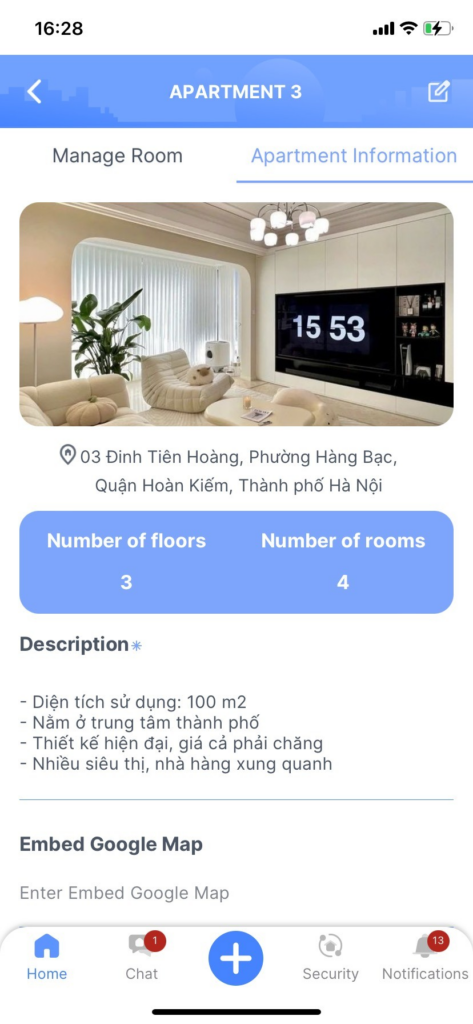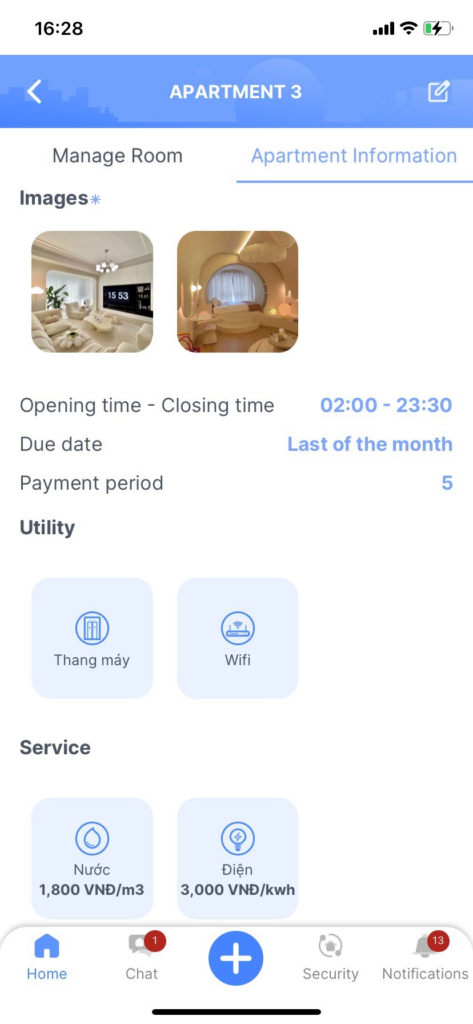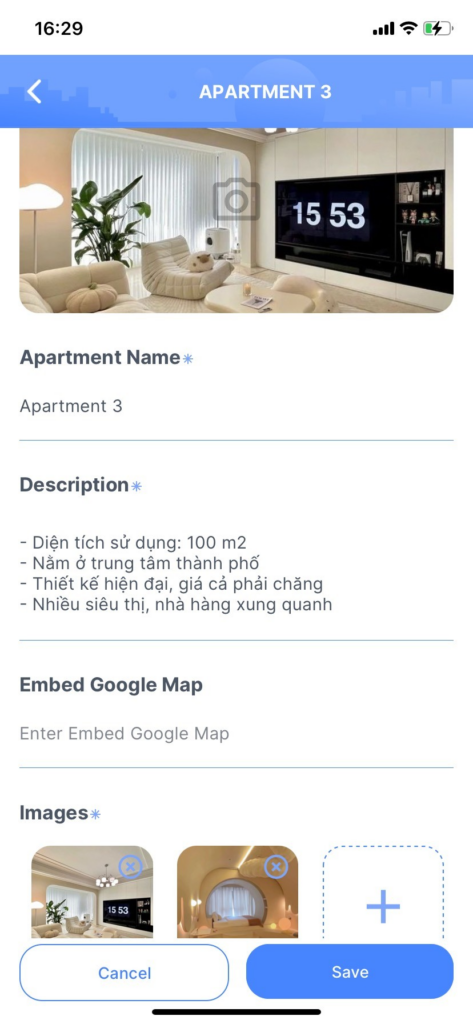Room Management #
View Room List #
On the Apartment Information screen, tap “Manage Rooms” to access the list of rooms within the building:
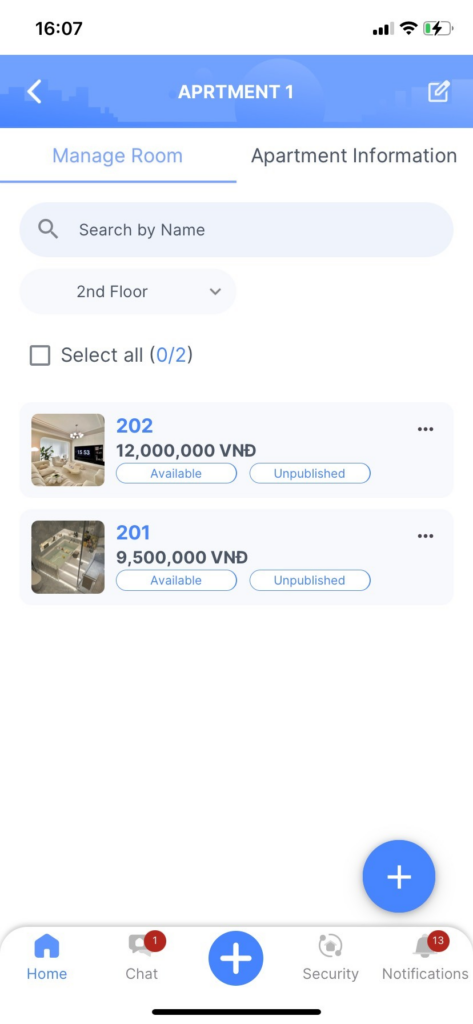
View & Edit Room Information #
On the Room Information screen, select the edit icon in the top right corner to edit room details:
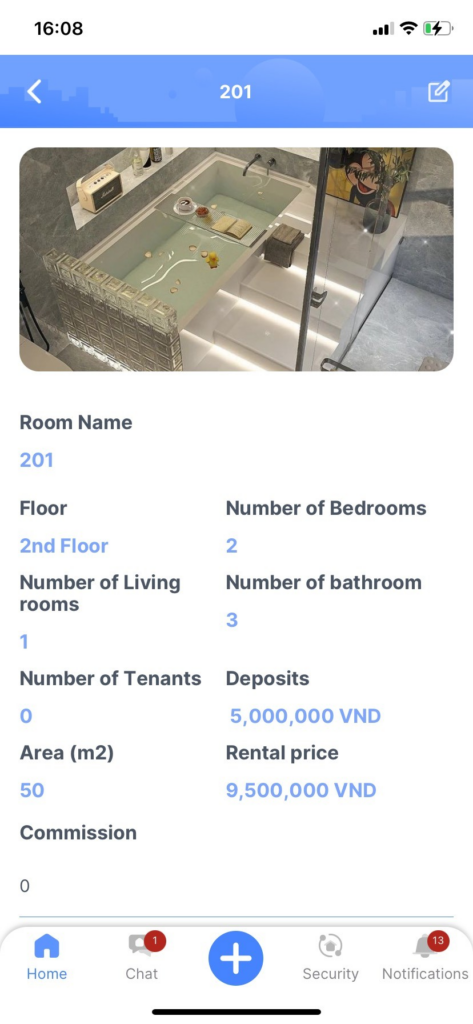
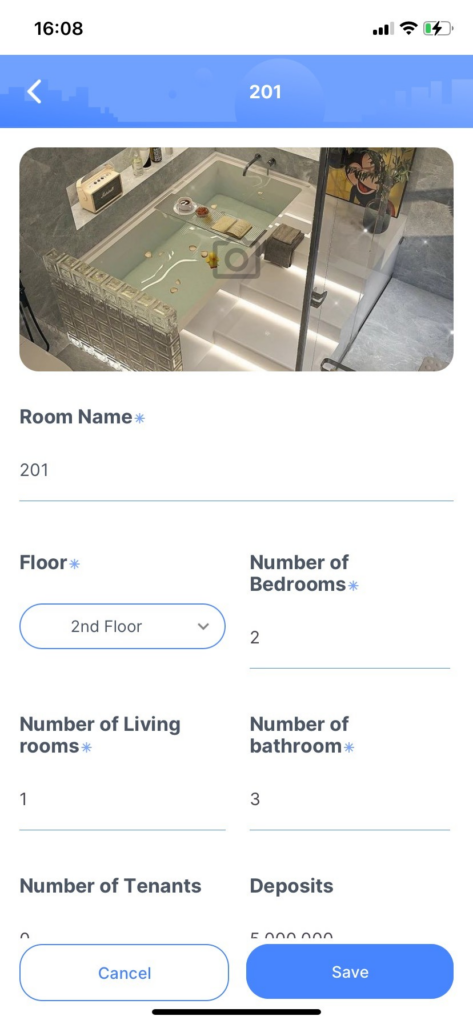
Create a New Room #
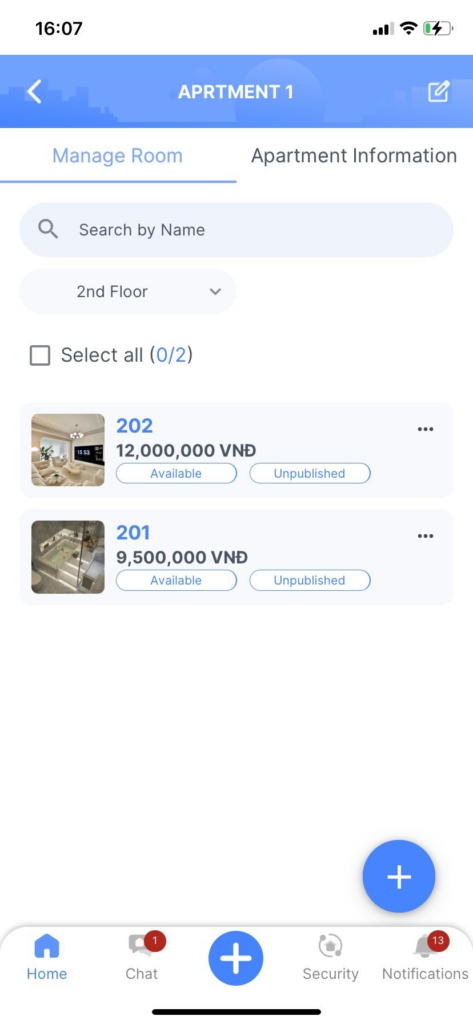
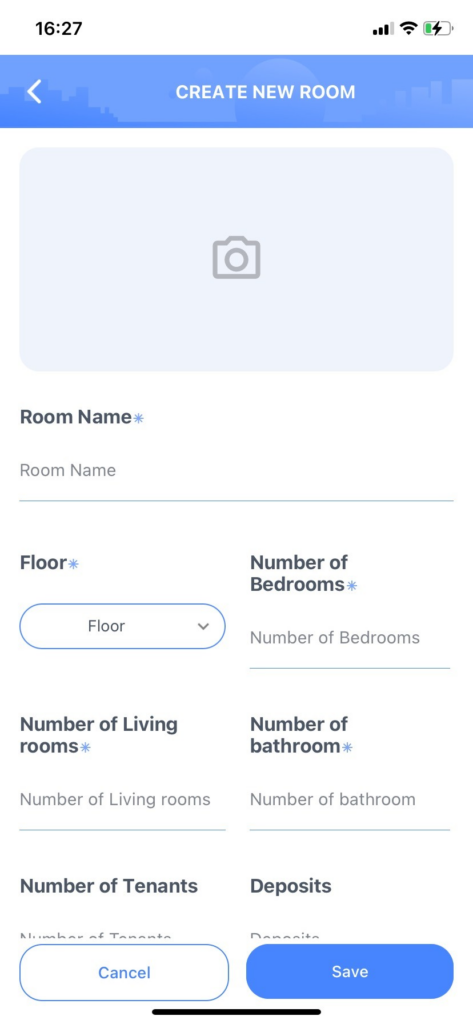
On the Room Management screen, tap the (+) button to create a new room.
Fill in all the required fields, then tap “Save.”
Apartment Management #
Apartment Management #
From the Home page, select “Apartment” from the function menu.
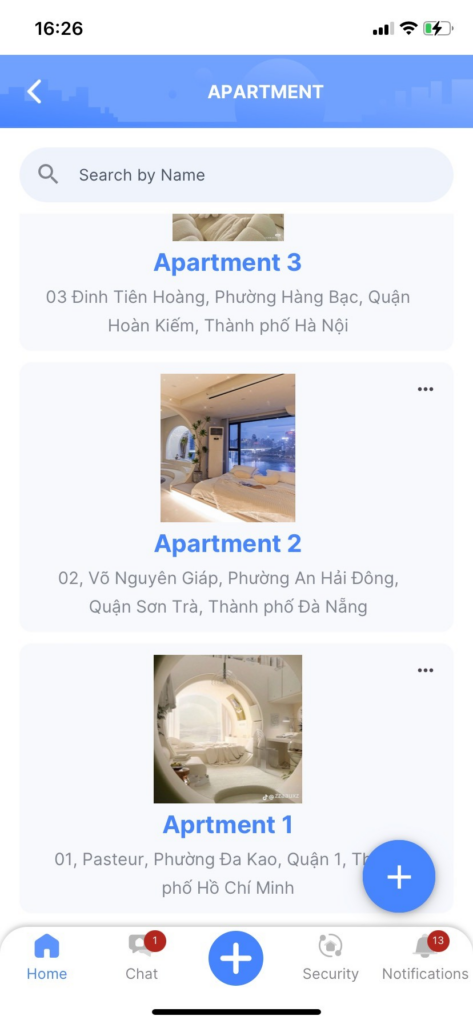
Create a new Apartment #
Tap the (+) button to create a new apartment.
Fill in all the required fields, then tap “Save.”
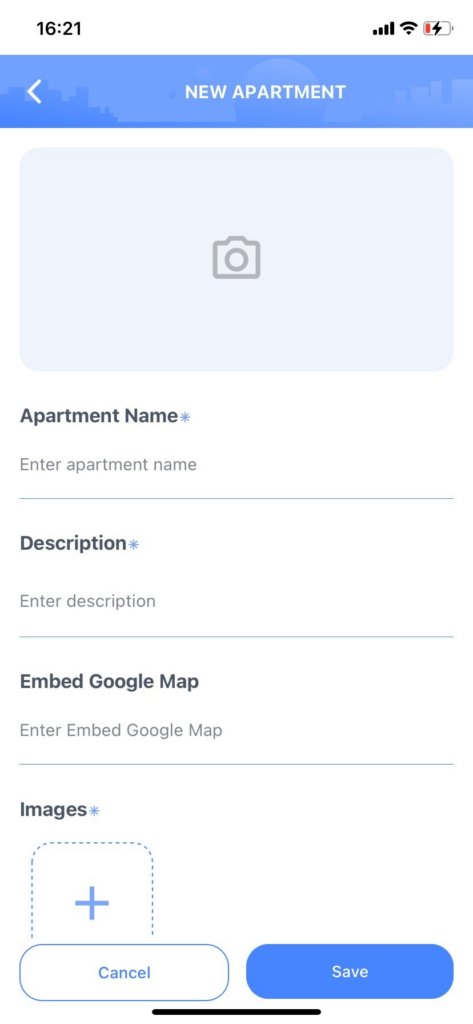
View & edit Apartment information #
On the Apartment Information screen, select the edit icon in the top right corner to edit apartment details: