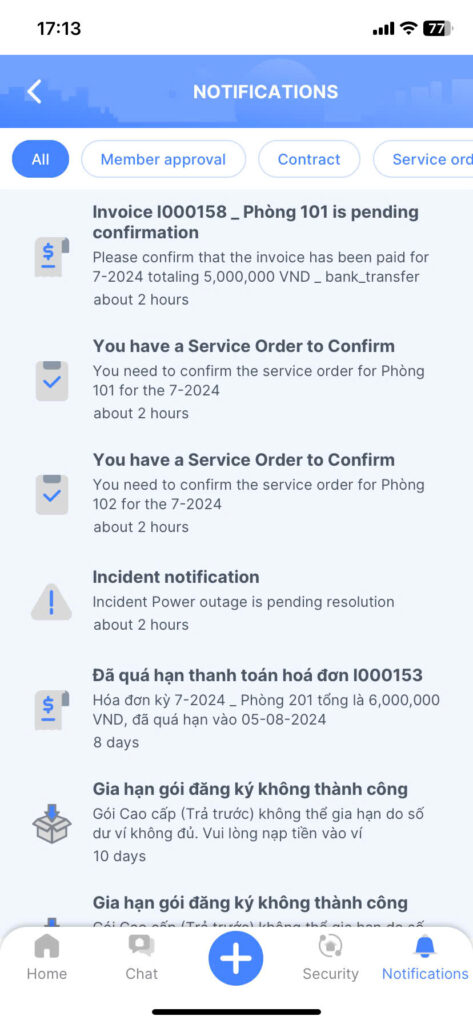Chat #
Used to interact and connect with tenants. Each building will have a common chat group that is created automatically. Whenever a new tenant is added to the contract, they will also be automatically added to the building’s common chat group.
Click the “Chat” icon on the bottom menu.
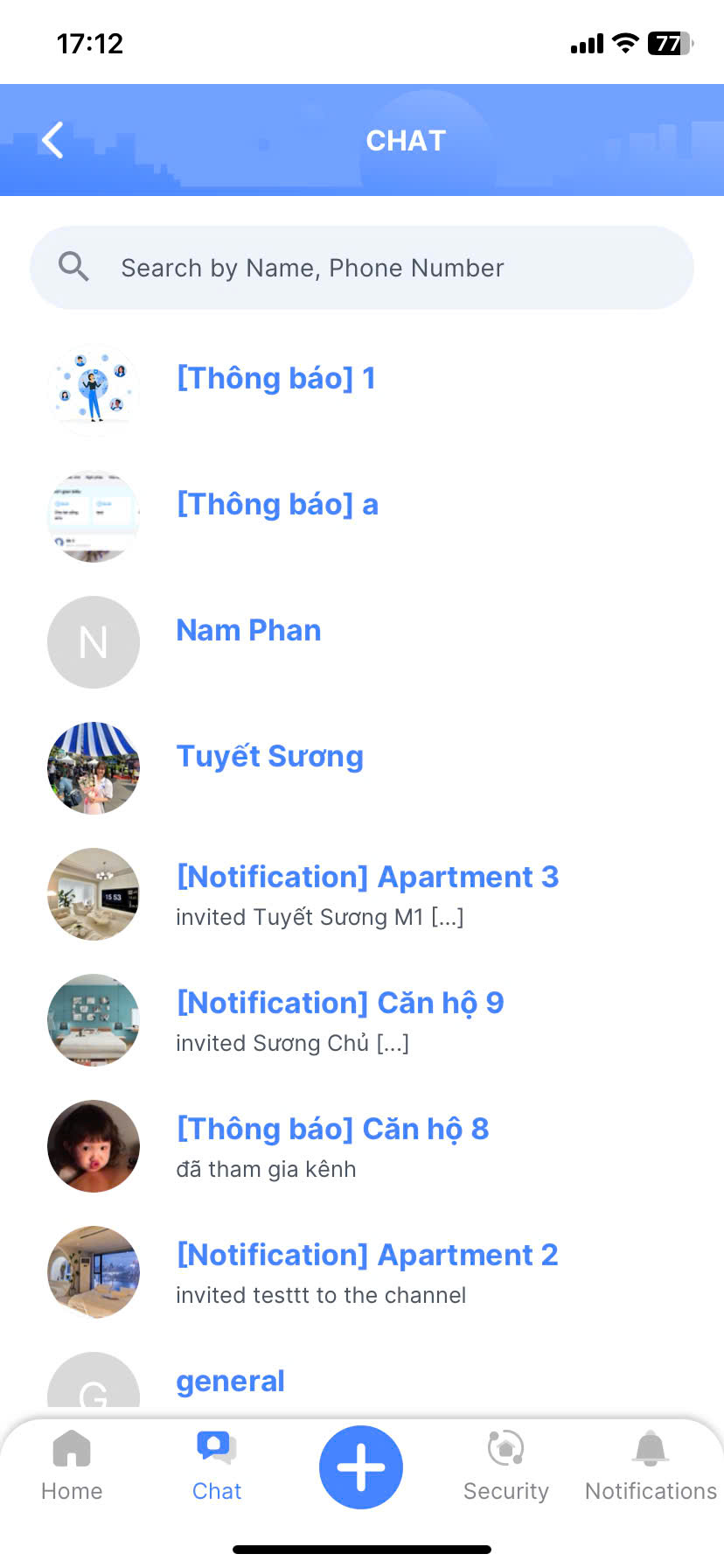
Enter a name or phone number into the search bar to find and select the conversation to message.
Type your message into the chat box and click the arrow button to send the message.

Notifications #
It is where you receive notifications about contracts, service completions, invoices, incidents, bulletins, and more within the building.
From the home page, click on “Notifications” to view them.
To see details, click on the notification you want to view, and you will be redirected to the details page to review and take any necessary follow-up actions.