The main screen of the PM Resident app allows users to quickly access features and information:
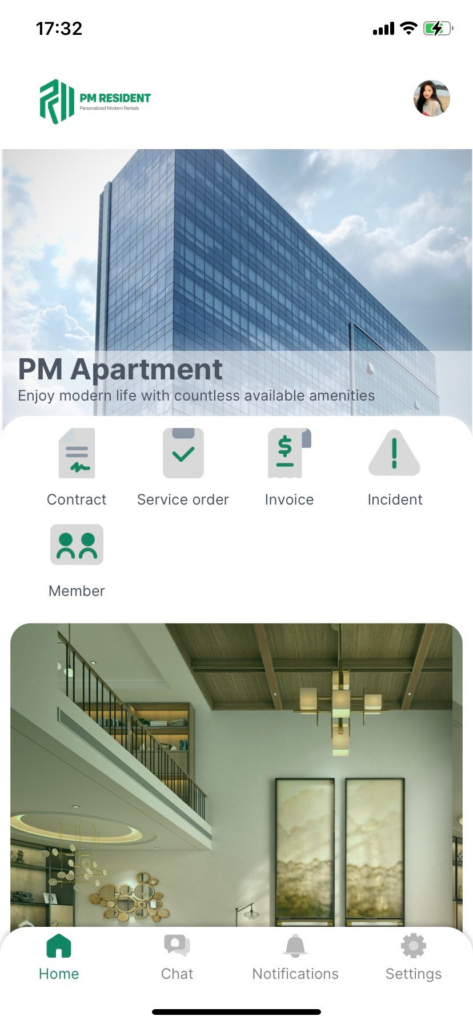
My Account: Located at the top of the screen, the “My Account” function includes the user’s profile picture, name, and other settings.
Function Menu: The “Function Menu,” prominently displayed on the main screen, provides a quick overview of key functions. Users can access the following functions from here:
- Contracts: View rental contracts and connect with the landlord through the contract.
- Service Checkout: Allows tenants to track service invoices.
- Invoices: Enables tenants to pay invoices according to the billing cycle. Users can view and monitor the payment confirmation status from the landlord.
- Incidents: Create incident reports related to the rented room.
- Member: Create a member to add to the active contract.
Navigation Bar: The bottom navigation bar provides quick access to essential parts of the app:
- Home: Takes users back to the main screen.
- Messages: Access the messaging feature to interact with the landlord.
- Notifications: View alerts, updates, or notifications about important events or changes.
- Settings: Tapping this icon will take users to the “My Account” screen. From there, users can access app settings and options to edit their account information.



