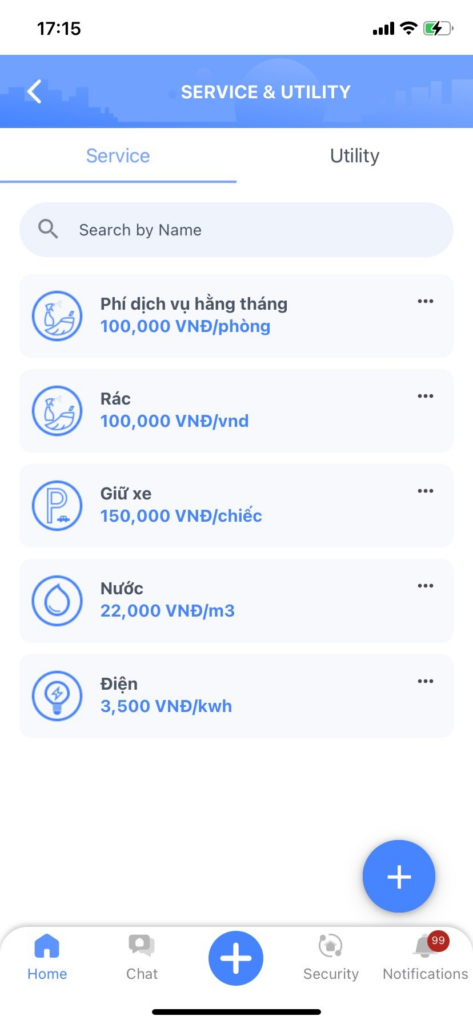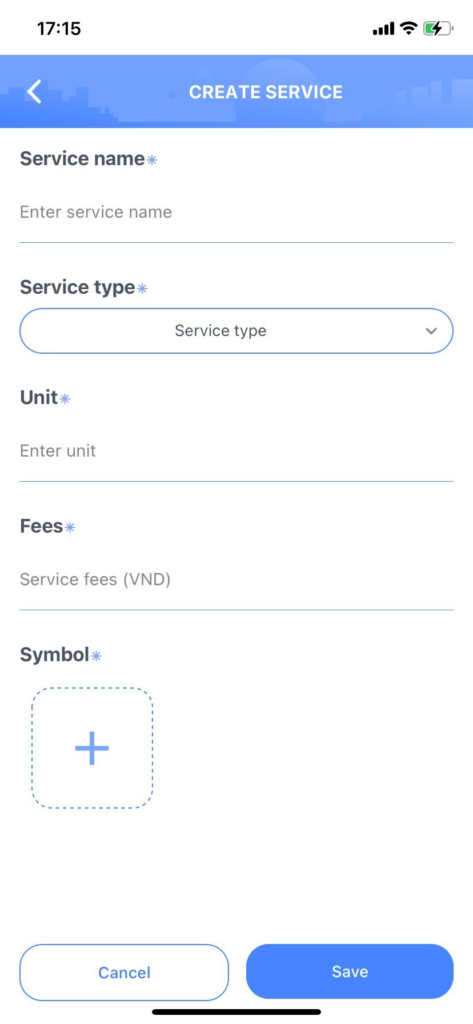Utility #
Utility are where you manage the free services provided by the apartment or rental rooms.
From the Home page, tap “Service” from the function menu to access and manage all services and utilities.
Select the “Utility” tab, then tap the (+) button to create a new utility. Enter all the required information and tap “Save” to save the details.

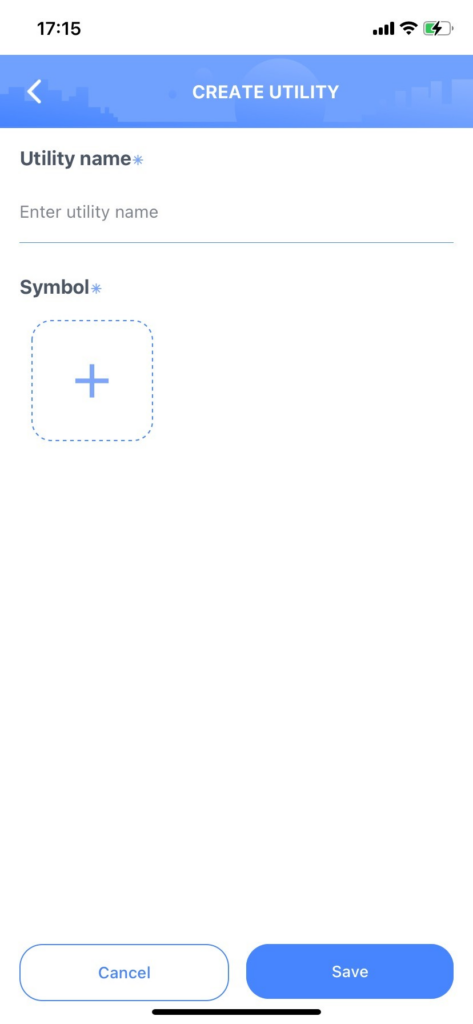
Service #
Service are where you manage the paid services provided by the building or rental rooms.
From the Home page, tap “Service” from the function menu to access and manage all services.
Tap the (+) button to create a new service. Enter all the required information and tap “Save” to save the details.